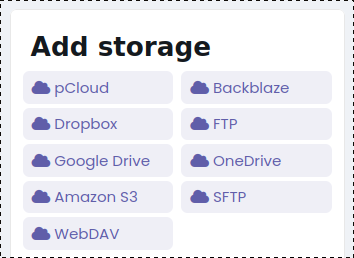Alternatives to Plex for music
Plex is ‘self hosted’ software that can stream films, music, photos and more. Plex can stream throughout your home network, or over the Internet. Typically your own, owned, media is streamed. In addition, for a fee, you can also connect Plex to TIDAL for access to their vast catalogue.
In this article we concentrate only on music. We've collected information on alternatives to Plex for music streaming, including (disclaimer! 😆) our own service, Astiga.
In this round-up we're concentrating on comparing the services for music library owners; that is, people who want to play their own music library. Plex's integration with TIDAL means you can, for a fee, also access a wider catalogue, but we focus on owned-libraries for this article.




Plex
Plex streams music throughout your home and can be configured to stream it over the Internet too. This means you are able to listen to your music library wherever you are.
You can use different apps to access your music, including on devices like TVs and hi-fis. Plex is capable of analysing your music (in a process called sonic analysis) to offer recommendations.
The management of Plex is up to you; as ‘self hosted’ software you have to install it on a computer, connect it to storage housing your music library, and update the software as time goes on. If you want to stream music outside of your home you will also need to configure network access, which can be technically demanding.
But no music streaming service is perfect! There are a number of common complaints about Plex which might make you want to search for a replacement.
Technical skill required
Configuring your network so that Plex can stream music into the Internet, and then to your remote devices, is a technically demanding task. It requires maintenance and proper checks that vulnerabilities are not introduced.
Offline limitations
There are a number of limitations to Plex’s ‘download’ features for offline use. For recent installations, you need Plex Pass, which is the paid version of Plex. You must download individual items rather than bulk content, which makes the feature more cumbersome. Chromecast is also not supported.
Privacy
Plex can be installed at home, but it connects to Plex’s servers to authenticate and report usage data (by default). Plex shares, by default, recommendations of watched and newly added media between ‘friends’ on a server, but this media might be sensitive.
Security
Opening your home network to allow Plex to stream to remote devices may introduce security vulnerabilities. It is essential you keep up to date with security updates and monitor your router to ensure no malicious traffic is entering your network.
Library mix-up
By default, Plex mixes your library with online content. To disable, go to Settings > Online Media Sources > and disable all the sources. Another thing to setup and manage!
Maintenance burden
Maintaining a Plex installation can become a burden. You learn a lot about network security and server administration, but to ensure the security of your files stored at home you must keep on top of security updates and maintain a locked down network where possible.
Always on
Self-hosting software means not only installing and upgrading, but keeping the software running, especially if you are sharing it with others. This is added work and burden; if your Internet connection goes down, expect a phone call!
If you've got tired of some of the limitations what are the alternatives to Plex?
Comparisons of Plex alternatives
What are the key differences between the different Plex alternatives?
| YouTube Music | Spotify | Apple Music | Plex | iBroadcast | Astiga | |
|---|---|---|---|---|---|---|
| Library | Catalogue, limited uploaded | Catalogue, limited uploaded | Catalogue, uploaded | Uploaded | Uploaded | Uploaded |
| Storage location | No control | No control | No control | Self hosted | No control | Any cloud storage or self hosted |
| Offline sync | Max 10 devices, must login every 30 days. | Premium only, max 10k songs, 5 devices, login every 30 days. | Max 100k songs. | Playlists only | Unlimited | Unlimited |
| Library integrity | No control of catalogue | No control of catalogue | No control of catalogue | No removals | No removals | No removals |
| Podcasts | ✓ | ✓ | ✓ | ✓ | ✗ | ✓ |
| Browsing | Recommendations and catalogue-oriented | "Discovery" and recommendation oriented | Catalogue-oriented | Library-oriented | Library-oriented | Library-oriented |
| Recommendations | Algorithmic | Algorithmic | Algorithmic | Algorithmic | None | None |
| Upload longevity | Until subscription ends | Until subscription ends | Until subscription ends | Unlimited; stored locally | Unlimited | Unlimited; stored in the cloud / locally |
| Advertisements | In the free plan | In the free plan | None | In catalogue content | None | None |
| Audio quality | Medium: 256kbps in Premium | Medium: 320kbps in Premium | High: Up to 24/192kHz | High: Up to 16/44.1kHz | In Premium: unlimited | Unlimited: Native |
| API | Proprietary | Proprietary | Proprietary | Proprietary | Proprietary | Open; Subsonic |
| Company size | Big tech | Big tech | Big tech | Middle tech | Bootsrapped/indie | Bootsrapped/indie |
| Cost | $14 | $11 | $11 | Free/$4.99 | Free/$3.99 | $4.99 |
- Catalogue
- A rented music library, provided by a streaming service.
- Offline sync
- The transfer of music from a streaming service to a device for later playback with no Internet access.
- Proprietary
- Technical standards controlled by the streaming service.
- Recommendations
- The presentation of music the user may want to listen to.
- Upload
- Music files transferred from a user into a streaming service.
Comparing the streaming services
One-against-the-other, how do to the music streaming services compare? We've written these from the perspective of a music library owner, not a listener that will just consume the streaming services' rented catalogue.
Plex vs. Jellyfin
Jellyfin is a similar piece of software to Plex. Like Plex, it is self-hosted software that you install and maintain yourself. Like Plex, Jellyfin is capable of streaming different types of content such as video and photos as well as music and the content you stream is typically your own stored/managed libraries. Where it differs is its licence; Plex is closed source with a paid option, Jellyfin is open source and has no paid tier.
Plex advantages
- Huge userbase, better support
- Optional extra catalogue
- More polished official client apps
- Better sharing features
- Audio analysis and metadata furnishing
- Optional paid TIDAL integration for access to a larger catalogue
Jellyfin advantages
- Free and open-source
- No data collection
Most people considering a Plex or Jellyfin install tend to be technically proficient. The advantages of Plex’s broader userbase and better support are thus mitigated, to an extent, by the fact that the technically proficient will probably find a solution to most problems.
Instead, the choice between Plex and Jellyfin is probably most stark when considering the privacy implications. Jellyfin is the safer choice for those that are very privacy sensitive because there is no central Jellyfin server that the software calls back to, unlike Plex.
For music fans, Plex’s sister app Plexamp probably gives it an edge and provides a richer music experience. However, look out for third-party Jellyfin apps such as Finamp.
Plex vs. YouTube Music
Plex and YouTube Music take very different approaches. YouTube Music is hosted by Google, whereas Plex is hosted by you; commonly on your own network, or a network you control. Historically, Plex comes from the position of serving your own music library and other content including photos, videos etc, although it is now beginning to offer rented, streamed content, such as via TIDAL.
Plex advantages
- Control over your library; no removed songs
- Better audio quality
- No video ads
YouTube Music advantages
- No setup, just register and start listening
- Larger, more varied catalogue by default
Plex is the darling of the self-hosting crowd; it provides a way to install a streaming service in your own home, and to stream your content with total control. However, it may require some technical skill, not to mention time and effort, to install and maintain it. Still, it maintains better control over your musical experiences and avoids some of the inaccurate algorithmic recommendations by YouTube Music.
Serious music listeners should consider using Plexamp, a companion app once only offered with Plex Pass but now free to all. It provides a more focused, richer music experience.
Plex vs. Astiga
Plex is first-and-foremost self-hosted software that you install and maintain yourself, and bring your own music library. Astiga also allows you to bring your own library, but it is hosted on the Internet and does not require any software installation at all. Both focus on serving up your own library, although Plex also allows an optional connection to TIDAL. Both have companion mobile and other device apps to stream music.
Plex advantages
- Supports video and photos
- Larger userbase
- Family sharing options
Astiga advantages
- Easier setup, just register and connect storage
- Always-on
- Complete offline support, including Chromecast
- Built for music
If Plex is hardcore self-hosting and the opposite of the big-tech rentier music streaming services, Astiga can be thought of as a half-way house, for music collectors, audiophiles and obsessives. Astiga offers the easy setup and low effort of cloud-based music streaming services, but with the added benefit of serving your own, curated music collection.
Why choose Astiga vs Plex?
30,000 music lovers trust Astiga as a Plex alternative for your own music library.
Astiga is a music service that puts you in full control of your music library. Choose the music you listen to and its audio quality, including lossless and HD streaming. Sync your music for offline playback to your devices, and cast your music to playback devices around your home.
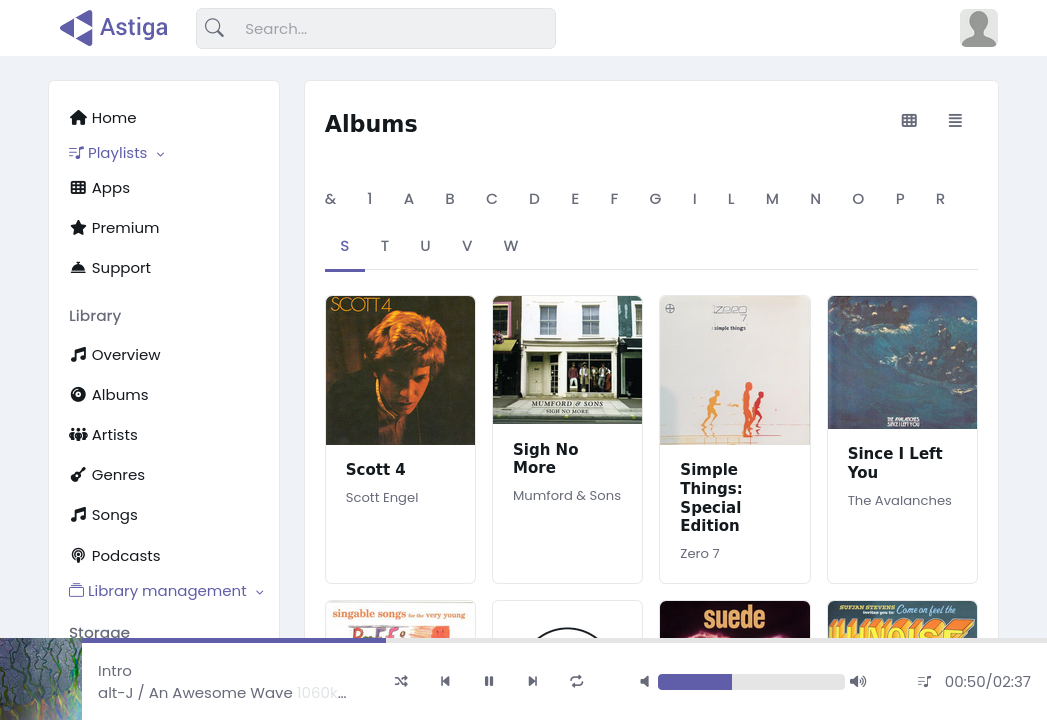
What makes Astiga different to Plex?
Plex and Astiga are similar services. You can stream your own music library to your devices inside your home or outside.
There are also some big differences.
No effort required
Astiga is fully-hosted and ran by our team. There’s no server administration, no installs and no updates to manage.
Your library
You, not an algorithm, are your own best curator. We don’t believe in pushing music on you from your friends and, similarly, sharing what you’ve been listening to with others. Astiga uses your own library, curated by yourself.
Privacy by default
We make money by linking you to your music, wherever you are. We want to be rewarded for the service we provide, and don’t want you to share your musical preferences with anyone, by default.
No limits
Offline musical listening is important! We recognise not everyone has 24/7, geographically unlimited Internet access, so we make it easy for you to sync all your music.
Secure by default
With no server or network administration there’s nothing to get wrong; we handle security while you handle listening!
Storage flexibility
With Astiga, there’s no storage to manage and we don’t force you to store your music in one place. Simply use the tools that your cloud storage provider provides.
Open API
Astiga is Subsonic compatible, which means it has a fully open API; you can use the official app or any Subsonic music client to play and sync your music.
Don't take our word for it...
The music streaming service you control
Astiga is like your own private Spotify; a music streaming service that connects your to your music, wherever you are.
Wide storage support
Astiga supports a plethora of cloud storage services, including Google Drive, OneDrive (for Business), Dropbox, Amazon S3 (and S3-compatible providers such as Wasabi or DigitalOcean Spaces), Backblaze B2, FTP(S), WebDAV (like ownCloud, Yandex, Synology) and SFTP.
Works wherever you are
Astiga works in your home and out on the road. The official Astiga app supports Android Auto, allowing you to easily use Astiga while driving, plus you can synchronise for offline access.
Your home music network
Astiga's app supports Chromecast, and you can stream to your browser. There is support for your Google Home, allowing you to easily play back your music without using your phone.
Wide file format support
Astiga supports MP3, AAC (MP4), OGG, Opus, WebM, WAV, ALAC and FLAC.
Includes podcasts
Keep up to date with your favourite podcasts by storing them with Astiga. Download for offline access and to listen on a plan, in a car...
Offline music
We don't all have high speed mobile Internet nor unlimited mobile data plans. This makes offline important. Astiga allows synchronisation to your devices for offline, local playback. Ideal when travelling!
Switching from Plex?
Ready to make the move? Here are the steps you need to follow. Remember we're always here to help you make the move!